Welcome to StagePresenter for ProPresenter
ProPresenter Connection
?
ProPresenter Connection
Open the Preferences in ProPresenter and go to the Network tab. Ensure that Network and the Remote Apps are enabled as shown in the screenshot.
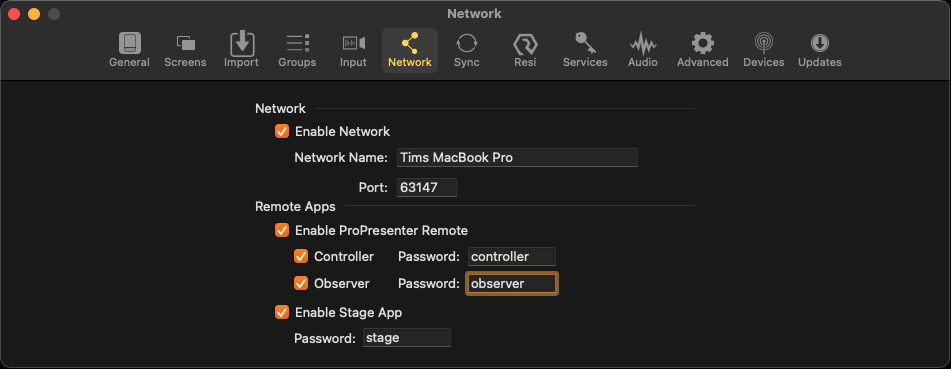 The port and the passwords, if set, need to be entered in StagePresenter.
Note that you might need to close the ProPresenter Preferences window before connecting.
The port and the passwords, if set, need to be entered in StagePresenter.
Note that you might need to close the ProPresenter Preferences window before connecting.
?
Open the Preferences in ProPresenter and go to the Network tab. Ensure that Network and the Remote Apps are enabled as shown in the screenshot.
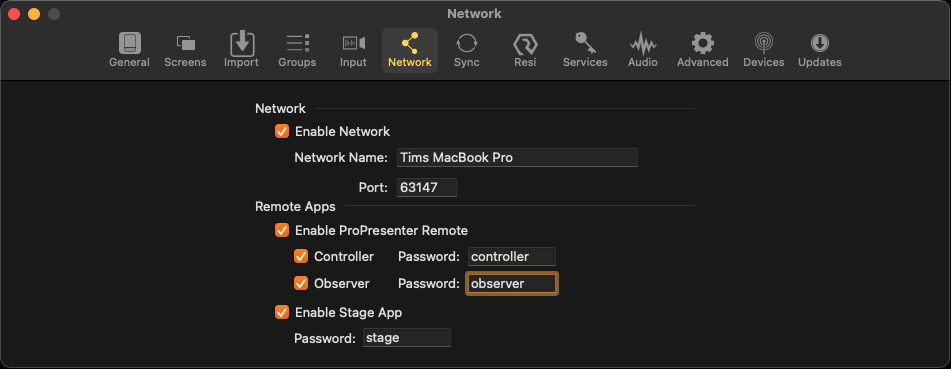 The port and the passwords, if set, need to be entered in StagePresenter.
Note that you might need to close the ProPresenter Preferences window before connecting.
The port and the passwords, if set, need to be entered in StagePresenter.
Note that you might need to close the ProPresenter Preferences window before connecting.
IP-Address or Network Name
Port
Remote Observer Password
Stage App Password
⚠ Only Google Chrome is supported!
⚠ There is a problem with ProPresenter Version 7.7
which may lead to ProPresenter freezing.
Please use Version 7.7.1 or newer.